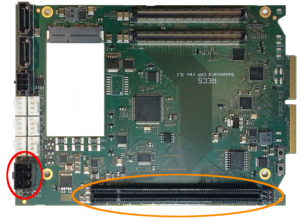meta data for this page
This is an old revision of the document!
Extension card installation
It is possible to install an extension card like a graphics card on the PCIe x16 slot of an v3.1 CXP baseboard.
A special riser card is needed to connect the card. The I/O shield of the card has to be removed. The 6-pin power connector on the baseboard can deliver up to 300W, but a special cable may be required to connect the 6-pin plug to the card, as the cards have different connectors (6pin, 8pin or a mix).
Please contact your vendor about this cable.
When installing an extension card make sure that it will be cooled propperly.
Antares
One full sized dual slot card can be built into the back of the Antares. The card will then be connected to node 6. In the Antares, there are no mountingpoints in the chassis, so these have to be glued on to fix the card in position. Due to the fact that the airflow in the Antares is beeing changed, wenn installing a extension card, the fans have to be rearranged and additional air baffles have to be installed. The exact location of the fans and the air baggles depends on the size of the card and combination of CPU modules built into the Antares.
Arneb
The Arneb can hold single slot cards. If the card is too long no node or netboard can be placed where the card is. There are grid plates available, that can be used to build a holding structure for the card onto.
It is possible to install a dual slot card, if the heatsing is small enought not to touch the backplane.
An example of an extension card that requires the space of the netboard installed in an Arneb can be seen below.